How to Get 10K Views/Month on Pinterest (2025 Growth Blueprint)
Want more reach? Learn how to get 10K views/month on Pinterest with this step-by-step 2025 strategy. Perfect for beginners, bloggers, and small business owners ready to grow with Pinterest SEO.
🌟 Introduction
When you’re starting out on Pinterest, hitting 10,000 monthly views can feel like climbing a mountain. But what if I told you that it’s not only possible—it’s repeatable?
Pinterest isn’t just another social media platform. It’s a search engine for discovery, where your content has the power to be seen for months (or even years) after you pin it. Whether you’re a blogger, content creator, or small business owner, you can leverage Pinterest’s algorithm to build steady, sustainable traffic—without spending a dime on ads.
In this guide, I’ll show you exactly how to get 10K views/month on Pinterest, using proven growth tactics that work in 2025. From SEO basics to pin design and consistent strategy, let’s get your Pinterest account growing.
🔹 1. Set Up Your Pinterest Business Account Properly
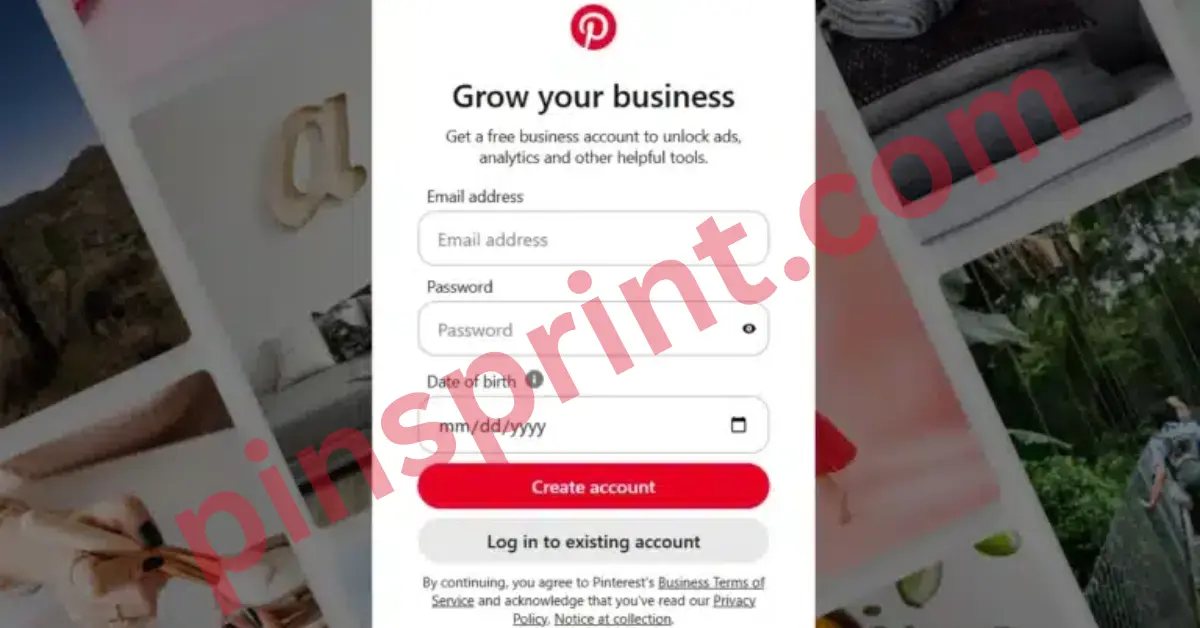
Before we dive into content creation, you need to start with a solid foundation: a properly optimized Pinterest business account.
🧩 Why a Business Account?
-
Access to Pinterest Analytics
-
Ability to claim your website
-
Unlock Rich Pins
-
Improved visibility in search
-
Professional branding and features
✅ Steps to Optimize Your Account:
-
Switch to a Business Profile: Go to Pinterest Settings > Account Settings > Convert to Business.
-
Add a Professional Profile Picture: This builds trust and brand identity.
-
Write a Keyword-Rich Bio: Explain who you help and how, using long-tail Pinterest keywords.
-
Claim Your Website: This adds your domain to your profile and verifies ownership.
-
Enable Rich Pins: Use Yoast or Rank Math (for WordPress) to connect your blog’s metadata.
A strong profile boosts credibility and ensures your pins are indexed properly by Pinterest’s algorithm.
🔹 2. Do Smart Keyword Research (Not Guesswork)
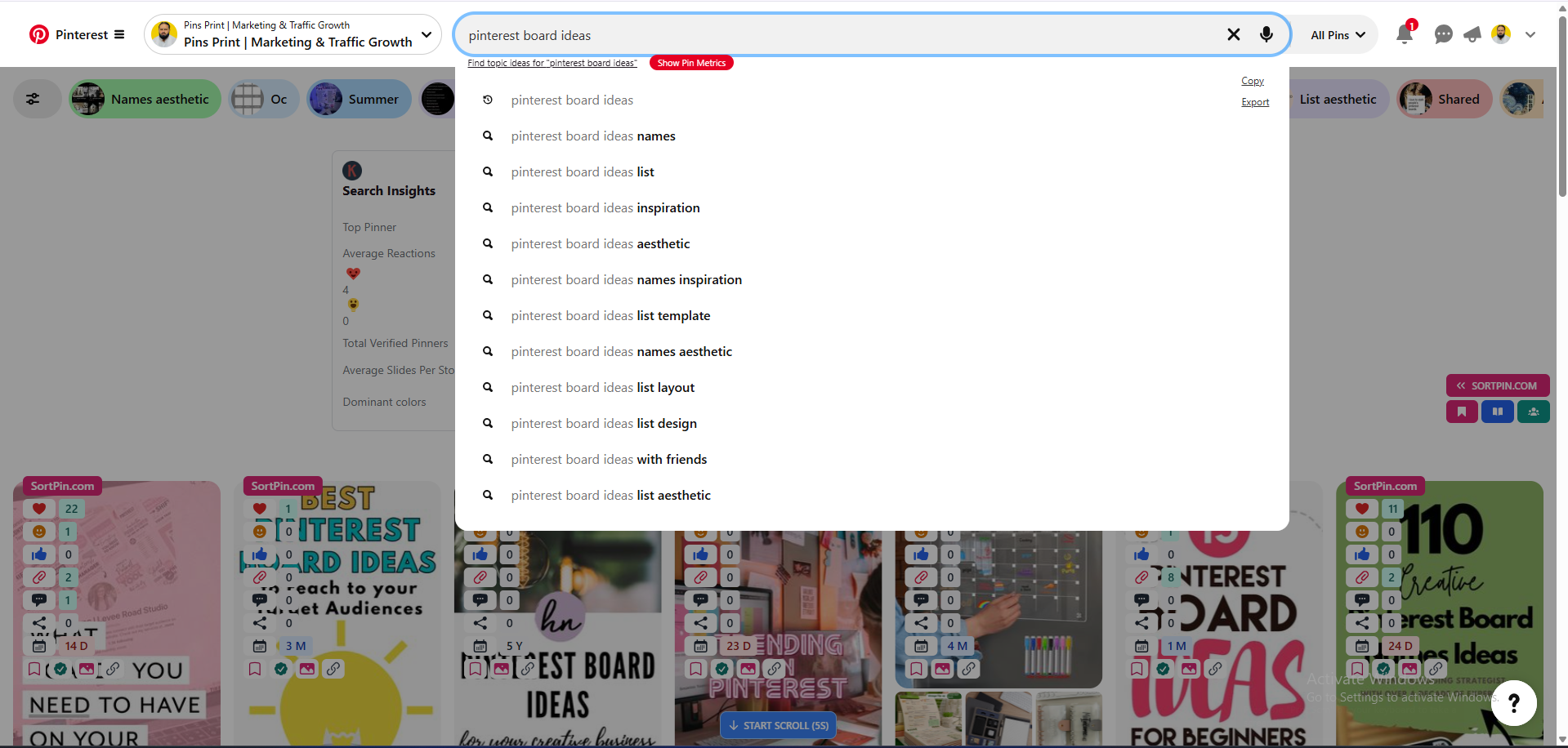
Pinterest is a visual search engine—so your success depends on Pinterest SEO and keyword strategy.
🔍 How to Find Pinterest Keywords:
-
Pinterest Search Bar: Type in your topic (e.g., “meal prep”), and look at the auto-suggestions.
-
Pinterest Trends Tool: Check out trending topics for your country and niche.
-
Ubersuggest/Answer the Public: For extra SEO data to use in blog content AND pin descriptions.
✍️ Build a Keyword Bank:
-
Target 10–15 long-tail keywords like “Pinterest tips for bloggers” or “Pinterest for food bloggers.”
-
Organize by category: pin titles, pin descriptions, boards, and bio.
-
Use a spreadsheet to track what you’re targeting with each pin.
The better your keyword research, the better your Pinterest visibility and growth.
🔹 3. Create 5–10 SEO-Friendly Boards
Boards are how Pinterest organizes your content. They also help the platform understand your niche.
📌 How to Create Powerful Boards:
-
Create 5 to 10 highly focused boards (e.g., “Pinterest SEO Tips,” “Easy Healthy Recipes,” “Email Marketing for Creators”).
-
Use keyword-rich titles like “Blogging for Beginners” instead of vague ones like “Cool Stuff.”
-
Write optimized board descriptions with 2–3 lines of clear, keyword-heavy content.
-
Pin only relevant content to each board. Don’t mix and match random pins.
-
Reorder your boards so your most important ones show up first.
Don’t create 50+ messy boards. Pinterest loves organized profiles with focused content.
🔹 4. Design High-Quality, Clickable Pins
Beautiful pins don’t always get clicks—but clickable pins do. If you want more views, you need to design with scroll-stopping visuals and clear messaging.
🎨 Pin Design Best Practices:
-
Size: 1000 x 1500 px (2:3 ratio)
-
Font: Use bold, sans-serif fonts readable on mobile
-
Color Contrast: Light background + dark text or vice versa
-
Headline: Clear, keyword-focused message (e.g., “10 Pinterest Mistakes to Avoid”)
-
CTA: Use subtle text like “Click to Read” or “Free Guide Inside”
-
Branding: Add your logo or website at the bottom
Use Canva templates to speed things up and maintain brand consistency. You can create 10 pins in under 30 minutes with a batching system!
🔹 5. Write Compelling Titles & Descriptions
Each pin should include a clear title and description that tells Pinterest (and the user) exactly what your content is about.
✍️ Pinterest SEO Tips for Titles & Descriptions:
-
Pin Title: Use your main keyword naturally (e.g., “How to Get 10K Monthly Views on Pinterest”)
-
Pin Description: Write 2–3 lines including:
-
Your keyword
-
A brief value statement
-
A soft CTA
-
Bad Example: “Tips for Pinterest. Click now.”
Great Example: “Want to grow your Pinterest account? This guide shows how to get 10K monthly views with smart SEO, pin design, and scheduling hacks. Click to learn more!”
Pin descriptions are searchable, so use them wisely to boost your Pinterest impressions and click-through rates.
🔹 6. Post Consistently (With or Without Tailwind)
Consistency is everything on Pinterest. The algorithm favors fresh content and active accounts.
🗓️ How Often Should You Pin?
-
Start with 5–10 pins per day
-
Post new designs regularly, even if linking to the same blog post
-
Use manual pinning or tools like Tailwind to schedule content in batches
✅ Batching Pins:
-
Pick 1 blog post
-
Create 3–5 variations of the pin
-
Save to 5–10 relevant boards over the next week
If you’re short on time, schedule pins weekly using Tailwind’s Smart Scheduler. You don’t need to pin every single day manually!
🔹 7. Track Your Growth & Adjust Accordingly
You can’t improve what you don’t measure. Use Pinterest Analytics to track your content and make data-backed decisions.
📊 Key Metrics to Watch:
-
Impressions: Are your pins being seen?
-
Saves: Are users bookmarking your content?
-
Outbound Clicks: Are users visiting your site?
-
Top Pins: Which designs or topics perform best?
🔄 How to Use That Data:
-
Repin or redesign top-performing pins
-
Tweak or archive low-performing boards
-
Double down on content types that get clicks (e.g., lists, tutorials, checklists)
Set a 30-day Pinterest goal (e.g., “Reach 5K outbound clicks”) and adjust your strategy weekly.
🔹 8. Bonus Tips to Accelerate Growth to 10K+ Views
Want to grow even faster? These bonus strategies can give you an edge:
⚡ Multiply Your Exposure:
-
Create 3–5 pins per blog post with different headlines, colors, or layouts
-
Repin your best content every 2–3 weeks to new or relevant boards
-
Join group boards or Tailwind Communities for niche exposure
-
Engage with others: Repin similar content, leave thoughtful comments, follow accounts in your niche
-
Keep publishing fresh content regularly (Pinterest prioritizes NEW pins!)
Pinterest rewards active, relevant creators—so show up with intention and consistency.
🏁 Conclusion
Hitting 10K monthly views on Pinterest isn’t about luck or going viral. It’s about building a smart, repeatable system that combines Pinterest SEO, engaging content, and visual strategy.
To recap:
-
Optimize your business account
-
Do keyword research
-
Create SEO-rich boards
-
Design click-worthy pins
-
Write clear, searchable descriptions
-
Pin consistently
-
Track analytics and improve
-
Leverage group sharing for growth
With these steps, you’re not just chasing views—you’re building a traffic-generating machine. So go ahead, put your plan into motion, and get ready to watch those Pinterest views roll in. 📈📌

